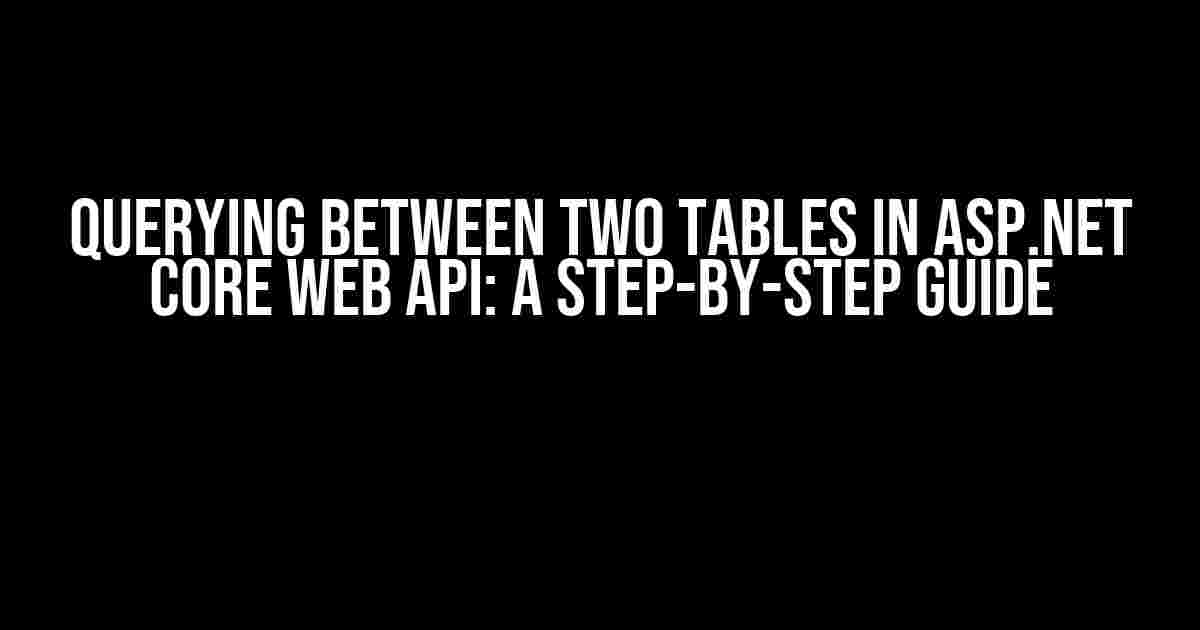Are you stuck trying to query between two tables in your ASP.NET Core Web API project using LINQ? You’re not alone! In this article, we’ll take a deep dive into the world of LINQ and explore how to successfully query between two tables, even when it seems like an impossible task.
The Problem: Querying Between Two Tables
When working with databases, it’s common to need to retrieve data from multiple tables. In ASP.NET Core Web API, you might be using LINQ to query your database, but what happens when you need to query between two tables? Suddenly, your LINQ queries become more complex, and it’s easy to get lost in the weeds.
For example, let’s say you have two tables: `Orders` and `Customers`. You want to retrieve all orders for a specific customer, but you’re not sure how to write the LINQ query to achieve this. Fear not, dear developer! We’ll walk you through the process step-by-step.
Understanding LINQ
There are two main types of LINQ queries:
- Method syntax: This syntax uses extension methods to perform queries.
- Query syntax: This syntax uses a declarative syntax to perform queries.
In this article, we’ll focus on method syntax, but the concepts apply to query syntax as well.
Preparing Your Database
Before we start writing LINQ queries, let’s create a sample database with two tables: `Orders` and `Customers`. We’ll use the following schema:
| Table | Columns |
|---|---|
| Customers | CustomerId (primary key), Name, Email |
| Orders | OrderId (primary key), CustomerId (foreign key), OrderDate |
Here’s some sample data for each table:
| Customers | ||
|---|---|---|
| CustomerId | Name | |
| 1 | John Doe | [email protected] |
| 2 | Jane Doe | [email protected] |
| Orders | ||
|---|---|---|
| OrderId | CustomerId | OrderDate |
| 1 | 1 | 2022-01-01 |
| 2 | 1 | 2022-01-15 |
| 3 | 2 | 2022-02-01 |
Querying Between Two Tables
Now that we have our database set up, let’s write a LINQ query to retrieve all orders for a specific customer. We’ll use the `Orders` and `Customers` tables to demonstrate this.
using Microsoft.EntityFrameworkCore;
using System.Collections.Generic;
using System.Linq;
public class Order
{
public int OrderId { get; set; }
public int CustomerId { get; set; }
public DateTime OrderDate { get; set; }
}
public class Customer
{
public int CustomerId { get; set; }
public string Name { get; set; }
public string Email { get; set; }
}
public class MyDbContext : DbContext
{
public DbSet<Order> Orders { get; set; }
public DbSet<Customer> Customers { get; set; }
}
We’ll use the following LINQ query to retrieve all orders for a specific customer:
using (var dbContext = new MyDbContext())
{
var customerOrders = dbContext.Orders
.Where(o => o.CustomerId == 1)
.Include(o => o.Customer)
.ToList();
}
In this query, we’re using the `Where` method to filter the `Orders` table based on the `CustomerId`. We’re also using the `Include` method to include the related `Customer` entity. Finally, we’re using the `ToList` method to execute the query and retrieve the results.
But what if we want to retrieve all orders for a specific customer, including the customer’s name and email? We can use a JOIN clause to achieve this:
using (var dbContext = new MyDbContext())
{
var customerOrders = dbContext.Orders
.Join(dbContext.Customers, o => o.CustomerId, c => c.CustomerId, (o, c) => new { o, c })
.Where(x => x.c.CustomerId == 1)
.Select(x => new
{
OrderId = x.o.OrderId,
CustomerName = x.c.Name,
CustomerEmail = x.c.Email,
OrderDate = x.o.OrderDate
})
.ToList();
}
In this query, we’re using the `Join` method to join the `Orders` and `Customers` tables based on the `CustomerId`. We’re then using the `Where` method to filter the results based on the customer’s ID. Finally, we’re using the `Select` method to project the results into an anonymous type.
Troubleshooting Common Issues
When working with LINQ, it’s easy to encounter common issues that can be frustrating to resolve. Here are some troubleshooting tips to help you overcome these challenges:
-
null ReferenceException: If you’re getting a null reference exception, check that you’re not trying to access a related entity that doesn’t exist. Use the `DefaultIfEmpty` method to specify a default value when the related entity is null.
-
multiple Cascade Delete: If you’re using cascade delete, make sure you’re not deleting multiple related entities at the same time. Use the `RemoveRange` method to specify the entities to delete.
-
Performance Issues: If your LINQ query is taking too long to execute, try using the `AsNoTracking` method to disable tracking. This can improve performance in certain scenarios.
Conclusion
Querying between two tables in ASP.NET Core Web API can be a challenging task, but with the right techniques and tools, it’s definitely achievable. In this article, we’ve covered the basics of LINQ, prepared a sample database, and written LINQ queries to retrieve data from two tables. We’ve also troubleshooted common issues and provided tips to overcome them.
Remember, LINQ is a powerful tool that can help you query your database in a type-safe, object-oriented way. With practice and patience, you’ll become a LINQ master in no time!
Happy coding!
Frequently Asked Question
Stuck with querying between two tables using LINQ in your ASP.NET Core Web API backend? You’re not alone! Check out these frequently asked questions and get back to coding in no time!
What’s the most common mistake when querying between two tables using LINQ?
A classic mistake is forgetting to include the navigation property in the query. Make sure to include the related table in the query using the `Include` method!
How do I join two tables using LINQ in my ASP.NET Core Web API?
You can use the `Join` method to join two tables based on a common column. For example: `context.Table1.Join(context.Table2, t1 => t1.Id, t2 => t2.ForeignKey, (t1, t2) => new { t1, t2 }).ToList();`
What’s the difference between `Include` and `ThenInclude` in LINQ queries?
`Include` is used to include a related table in the query, while `ThenInclude` is used to include a related table that is nested within another related table. For example: `context.Table1.Include(t1 => t1.Table2).ThenInclude(t2 => t2.Table3).ToList();`
How do I filter data from two tables using LINQ in my ASP.NET Core Web API?
You can use the `Where` method to filter data from both tables. For example: `context.Table1.Join(context.Table2, t1 => t1.Id, t2 => t2.ForeignKey, (t1, t2) => new { t1, t2 }).Where(x => x.t1.ColumnA == “Value” && x.t2.ColumnB == “Value”).ToList();`
Can I use LINQ to query between two tables with a many-to-many relationship?
Yes, you can use LINQ to query between two tables with a many-to-many relationship. You’ll need to include the junction table in the query and use the `SelectMany` method to flatten the results. For example: `context.Table1.SelectMany(t1 => t1.JunctionTable.Select(t2 => t2.Table2)).ToList();`