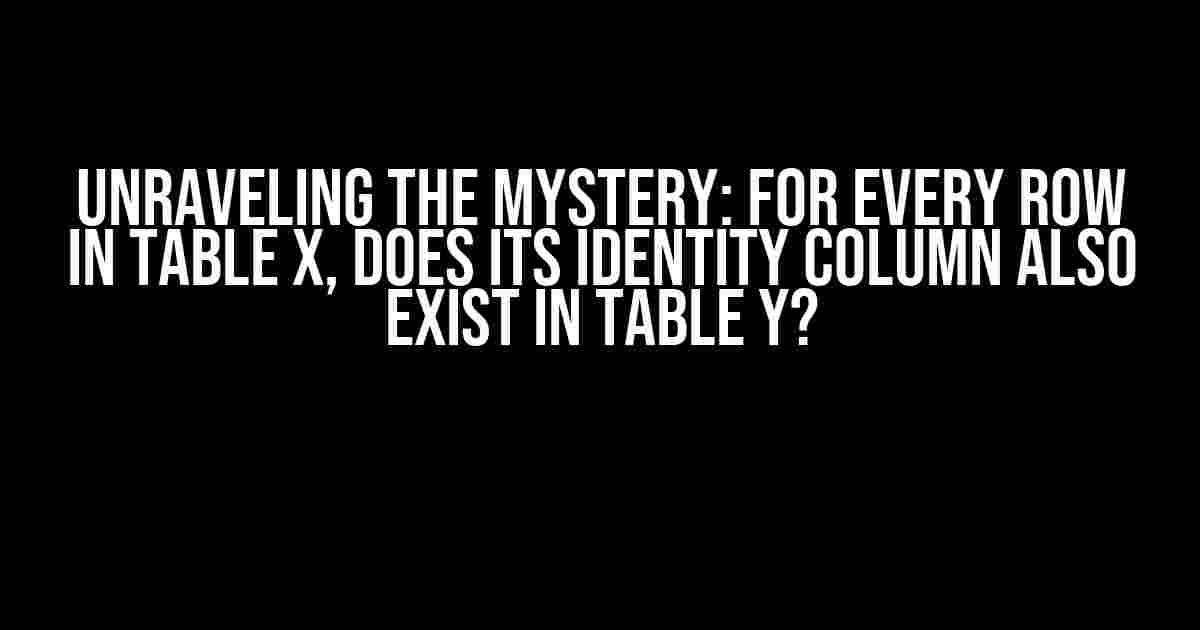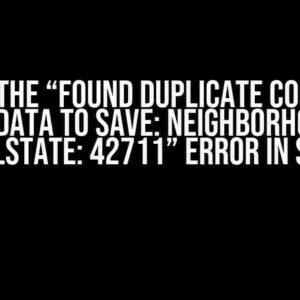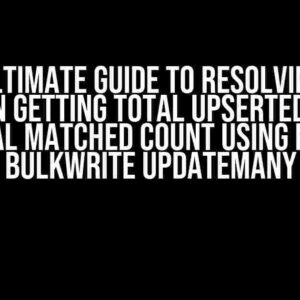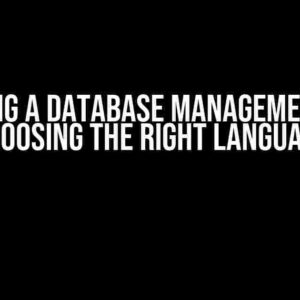Welcome to the world of data analysis, where the thrill of the hunt for hidden patterns and connections is an everyday adventure! In this article, we’ll embark on a fascinating quest to uncover the secrets of table relationships, focusing on the age-old question: For every row in table X, does its identity column also exist in table Y? Buckle up, folks, as we dive into the world of SQL and explore the various techniques to tackle this problem.
The Problem Statement
Sometimes, when working with large datasets, we encounter scenarios where we need to verify if the unique identifiers in one table have corresponding matches in another table. This could be due to various reasons, such as data migration, duplicate detection, or data validation. The question is, how do we efficiently check if every row in table X has a matching identity column in table Y?
A Simple Example to Illustrate the Problem
Table X: Customers +---------+---------+ | CustomerID | Name | +---------+---------+ | 1 | John | | 2 | Mary | | 3 | Jane | | 4 | David | +---------+---------+ Table Y: Orders +---------+---------+ | OrderID | CustomerID | +---------+---------+ | 101 | 1 | | 102 | 1 | | 103 | 2 | | 104 | 3 | +---------+---------+
In this example, we want to determine if every customer in the Customers table has a corresponding order in the Orders table. Sounds simple, but as the dataset grows, the complexity increases.
Method 1: Using the EXISTS Clause
One approach to solve this problem is by using the EXISTS clause in SQL. This method allows us to check if a subquery returns at least one row.
SELECT * FROM Customers c WHERE EXISTS ( SELECT 1 FROM Orders o WHERE o.CustomerID = c.CustomerID );
This query will return all customers who have at least one matching order in the Orders table. However, if you want to identify the customers without a matching order, you can use the NOT EXISTS clause:
SELECT * FROM Customers c WHERE NOT EXISTS ( SELECT 1 FROM Orders o WHERE o.CustomerID = c.CustomerID );
Method 2: Using the IN Clause
Another approach is to use the IN clause, which allows us to check if a value exists within a subquery.
SELECT * FROM Customers c WHERE c.CustomerID IN ( SELECT o.CustomerID FROM Orders o );
This query will return all customers who have a matching order in the Orders table. To identify customers without a matching order, you can use the NOT IN clause:
SELECT * FROM Customers c WHERE c.CustomerID NOT IN ( SELECT o.CustomerID FROM Orders o );
Method 3: Using the JOIN Clause
A third approach involves using the JOIN clause to combine both tables based on the common column (CustomerID).
SELECT c.* FROM Customers c LEFT JOIN Orders o ON c.CustomerID = o.CustomerID WHERE o.CustomerID IS NULL;
This query will return all customers who do not have a matching order in the Orders table. The LEFT JOIN clause ensures that all customers from the Customers table are included, even if there’s no matching order.
Method 4: Using the INTERSECT Clause
In some databases, such as PostgreSQL and Oracle, you can use the INTERSECT clause to find the common rows between two tables.
SELECT CustomerID FROM Customers INTERSECT SELECT CustomerID FROM Orders;
This query will return all CustomerID values that exist in both tables. To find the customers without a matching order, you can use the EXCEPT clause:
SELECT CustomerID FROM Customers EXCEPT SELECT CustomerID FROM Orders;
Performance Considerations
When working with large datasets, it’s essential to consider the performance implications of each method. The EXISTS and IN clauses can be less efficient than the JOIN clause, especially if the subquery returns a large number of rows. The INTERSECT and EXCEPT clauses can also have performance issues, depending on the database management system and indexing.
Conclusion
In this article, we’ve explored four different methods to solve the problem of determining whether every row in table X has a matching identity column in table Y. Each method has its strengths and weaknesses, and the choice of approach depends on the specific requirements and constraints of your project. By mastering these techniques, you’ll be well-equipped to tackle complex data analysis tasks and uncover hidden insights in your datasets.
Bonus: Tips and Variations
- When working with large datasets, consider indexing the columns used in the join or subquery to improve performance.
- Use the DISTINCT keyword to remove duplicate rows from the result set.
- Apply filters or aggregations to the result set to further refine the analysis.
- Experiment with different join types, such as INNER JOIN or FULL OUTER JOIN, to alter the behavior of the query.
- Consider using Common Table Expressions (CTEs) or temporary tables to simplify complex queries and improve performance.
| Method | Description | Performance |
|---|---|---|
| EXISTS | Checks if a subquery returns at least one row | Medium |
| IN | Checks if a value exists within a subquery | Medium |
| JOIN | Combines two tables based on a common column | High |
| INTERSECT | Finds common rows between two tables | Low |
By now, you should have a solid understanding of the different methods to solve the problem of determining whether every row in table X has a matching identity column in table Y. Remember to choose the approach that best fits your specific needs and constraints, and don’t hesitate to experiment with variations and optimizations to improve performance and clarity.
Final Thoughts
In the world of data analysis, the ability to efficiently check relationships between tables is a crucial skill. By mastering these techniques, you’ll be well-equipped to tackle complex data analysis tasks and uncover hidden insights in your datasets. Remember to stay curious, keep learning, and always strive to improve your skills. Happy querying!
- W3Schools: SQL EXISTS Clause
- Tutorials Point: SQL IN Clause
- GeeksforGeeks: SQL JOIN
- PostgreSQL: UNION, INTERSECT, and EXCEPT
- Stack Overflow: SQL Check if all rows in Table A exist in Table B
Frequently Asked Question
Get the scoop on the most pressing questions about “For every row in table x does its identity column also exist in table y”!
What’s the big deal about checking if an identity column exists in another table?
This check is crucial because it ensures data consistency and integrity across multiple tables. It’s like making sure your database is on the same page!
How do I even start checking for this?
You can use a simple SQL query with an EXISTS or IN clause to check if the identity column in table x exists in table y. Think of it like asking, “Hey, is this value in that list?”
What if I have a huge database with millions of rows?
No worries! You can use indexing to speed up the query, or break it down into smaller chunks to avoid overwhelming your database. It’s like tackling a big task one step at a time!
Can I automate this check?
Absolutely! You can create a stored procedure or a script to run the check regularly, like a database sentinel keeping watch for inconsistencies. It’s like having a personal database assistant!
What are the consequences of not checking for this?
If you don’t check, you might end up with data inconsistencies, errors, or even data loss. It’s like playing database roulette – you don’t want to take that risk!